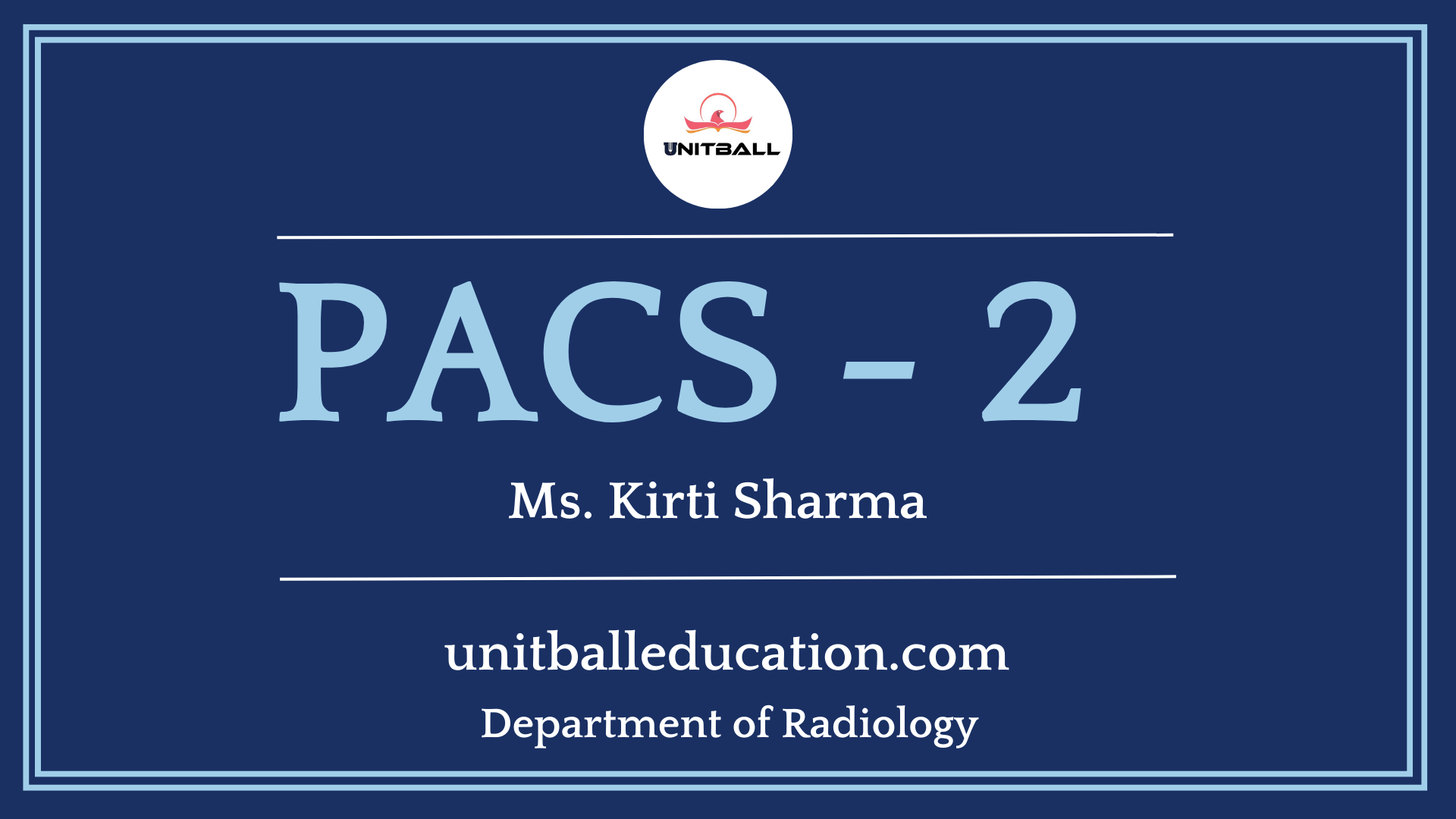- Hospital information system (most important computer system in the hospital)
- RIS
- HIS-RIS-PACS
- Data base server
- SHORT TERM STORAGE
- LONG TERM STORAGE
- PACS WORKSTATIONS
- HIGH RESOLUTION MONITORS
- SOFT COPY TOOLS
- PACS ARCHITECTURE
- CENTRALISED PACS
- ADVANTAGES
- DISADVANTAGES
- Care of PACS
- WHAT IS DICOM?
- DICOM OBJECT
- DICOM services
- DICOM services
Hospital information system (most important computer system in the hospital)
- Stores demographic data of all the patients whether or not they have any imaging procedures performed
- Also records the admission and discharge dates, outpatient appointments etc.
- Other modules : laboratory reports
RIS
Radiology information system
- A separate system or a part of HIS
- Stores information specific to the radiology department
HIS-RIS-PACS
Bidirectional integration is preffered
- input of demographic data only once minimizes human error
- any scheduling or status data is distributed to all systems automatically
- PACS propagated to all systems automatically, ensures that all systems contain accurate information




Data base server
- Brains of this system
- Point of integration between HIS and PACS
- Allows access to prefetching , patients demographic and historical information
- Creates and manages patient folders
- Manages the flow of images and patient data

SHORT TERM STORAGE
- Provided by RAID devices containing magnetic disks
- Expensive but have high performance
- Larger the RAID : greater the number of examinations that can be retained online for image retrieval and display
- Modern PACS allows retrieval of images within 2 sec.
LONG TERM STORAGE
- Used to store digital data for longer periods of time
- COMPACT DISKS :cheap but storage capacity is too low (650 MB)
- MAGNETO OPTIC DISK: most commonly used (6 GB )
- DIGITAL VERSATILE DISK: 16 GB , cheaper than MODs but very fragile.


PACS WORKSTATIONS
1) DISPLAY workstation : located within the radiology department for interpretation of films

2) REVIEW workstations : located everywhere else in the hospital for viewing by physicians and staff

HIGH RESOLUTION MONITORS
1K resolution : are adequate for CT, MRI, USG and digital angiography
2K : are necessary to view whole of a plain radiographic image at full resolution
SOFT COPY TOOLS


PACS ARCHITECTURE

CENTRALISED PACS
•Short term storage is located on a single high performance image server

ADVANTAGES
- Excellent speed of retrieval of all imaging examinations
- All images are equally accessible at any workstation in the hospital
- User is completely location independent
DISADVANTAGES
- Necessary to upgrade RAID or replace it with a larger RAID.
- Its vulnerable to a single point failure ( failure of short term storage device )
Care of PACS
- Weekly back up of storage system through tape.
- Merging patient exams and clearing monitor logs.
- Should monitor error logs.
- Dust free atmosphere should be maintained in server room.
- Monitors should be switched off before leaving for the day.
- Should check for incremental back up everyday.
WHAT IS DICOM?
DICOM (Digital Imaging and Communications in Medicine) provides standardized formats for transmitting images and a file format for storing them and to communicate with the application server
•DICOM is the First version of a standard developed by American College of Radiology (ACR) and National Electrical Manufacturers Association(NEMA).
DICOM OBJECT
•A DICOM data object consists of a number of attributes, including items such as name, ID, etc., and also one special attribute containing the image pixel data .
3D- 4D data can be encapsulated in a single DICOM object. Pixel data can be compressed using a variety of standards, but this has rarely been implemented
DICOM services
DICOM consists of many different services, most of which involve transmission of data over a network.
Store
•The DICOM Store service is used to send images or other persistent objects (structured reports, etc.) to a PACS or workstation.
Storage commitment
•The DICOM storage commitment service is used to confirm that an image has been permanently stored by a device (either on redundant disks or on backup media, e.g. CD), to make sure that it is safe to delete the images locally.
Query/Retrieve
•This enables a workstation to find lists of images or other such objects and then retrieve them from a PACS.
DICOM services
Modality work list
•This enables a piece of imaging equipment (a modality) to obtain details of patients and scheduled examinations electronically, avoiding the need to type such information multiple times (and the mistakes caused by retyping).
Modality performed procedure step(MPPS )
•A complementary service to Modality Work list, this enables the modality to send a report about a performed examination including data about the images acquired, beginning time, end time, and duration of a study, dose delivered, etc. It helps give the radiology department a more precise handle on resource (acquisition station) use.
•This service allows a modality to better coordinate with image storage servers by giving the server a list of objects to send before or while actually sending such objects.
Printing
•The DICOM Printing service is used to send images to a DICOM Printer, normally to print an “X-Ray” film.